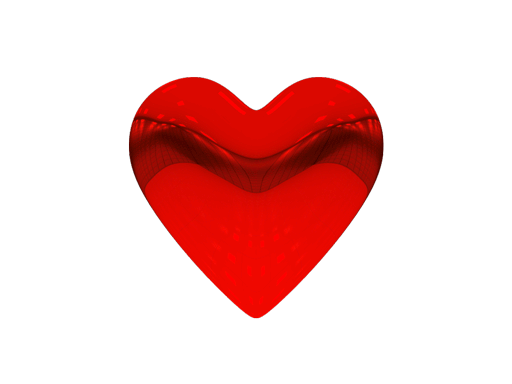How to transfer funds to another user?
The Proof-of-Love wallet makes sending Fashion Coin assets as easy as messaging.
To send coins on the Proof-of-Love platform:
1. Log into your proof-of-love account.
2. Press on the coins icon on the menu. Select the coin you want to send.
Press the arrow icon on the menu.
2. Press on the coins icon on the menu. Select the coin you want to send.
Press the arrow icon on the menu.
4. Enter the crypto name of the user you want to send coins in the RECEIVER field.
5. Select the coin you want to send, FSHN is selected by default.
6. Enter the number of coins in the AMOUNT field.
7. Press SEND.
5. Select the coin you want to send, FSHN is selected by default.
6. Enter the number of coins in the AMOUNT field.
7. Press SEND.






Congratulations, you have sent the coins!
How to:
Transfer funds to another user