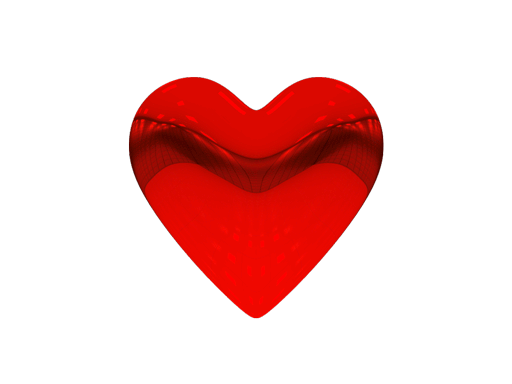How do I send an NFT to another user?
1. Log in to your account
2. On the tinted box, click the "Account" button.
3. Select from the Creations or Collections section the NFT you want to send to another user (cryptoname).
4. Click on the NFT of your choice and click on the "Transfer" button
2. On the tinted box, click the "Account" button.
3. Select from the Creations or Collections section the NFT you want to send to another user (cryptoname).
4. Click on the NFT of your choice and click on the "Transfer" button

5. Write the Cryptoneme to whom you want to send the NFT
6. Press the "Transfer" button
7. After you have sent NFT to another person, NFT will be displayed in the
Collections section of the user to whom you sent the NFT.
6. Press the "Transfer" button
7. After you have sent NFT to another person, NFT will be displayed in the
Collections section of the user to whom you sent the NFT.

How to:
Burn NFT
How do I send an NFT to another user?